Job Composer Screen Layout
Click the Job Composer button on the Home Screen.
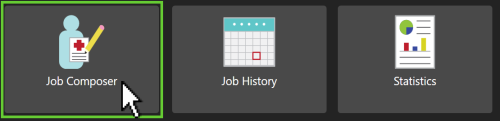
Opening screen in the Job Composer mode
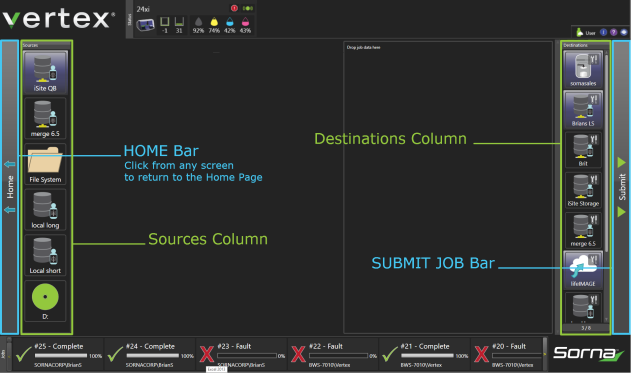
Click the Home bar, located on the far left side of the screen to return to the Home Screen
Source Column
The Source Column displays each location from which Vertex is configured to Query, Scan, and/or browse for files.
The Source Column appears on the far right of the Job Composer screen.
Sources may include*, but are not limited to:
-
 PACS and other DICOM devices
PACS and other DICOM devices -
 Vertex Local Storage
Vertex Local Storage -
 File System Browser
File System Browser -
 USB (when inserted into local PC drive)
USB (when inserted into local PC drive) -
 DISC (Import CD/DVD by placing DISC in local PC)
DISC (Import CD/DVD by placing DISC in local PC) -
 TWAIN Devices (e.g. paper scanner)
TWAIN Devices (e.g. paper scanner) -
 Film Digitizers
Film Digitizers -
 Sorna UR-4MD
Sorna UR-4MD
For more details, see Source Column and Source Results
Destination Column
The Destinations Column displays each location to which Vertex is configured to submit jobs. Jobs can be sent to more than one destination.
The Destinations Column appears on the right of the Job Composer screen.
Destinations may include*, but are not limited to:
-
 DICOM CD Burner
DICOM CD Burner -
 DICOM Devices
DICOM Devices -
 Popular Cloud Solutions
Popular Cloud Solutions -
 Local DISC Burning (Blank CD required in PC enabled to burn CD)
Local DISC Burning (Blank CD required in PC enabled to burn CD)
For more details, see Destination Column
*NOTE: The sources and destinations listed pictured above will vary depending on the workstation configurations set by your facility’s Systems Administrator.
