Change Series Description
To change the series description within a study (after completing the steps in the Share One or More Studies to One or More Destinations, Share Studies from Multiple DICOM Sources, and/or Add non-DICOM Data to Studies sections):
1. Click the study name in the Job Data Composer.
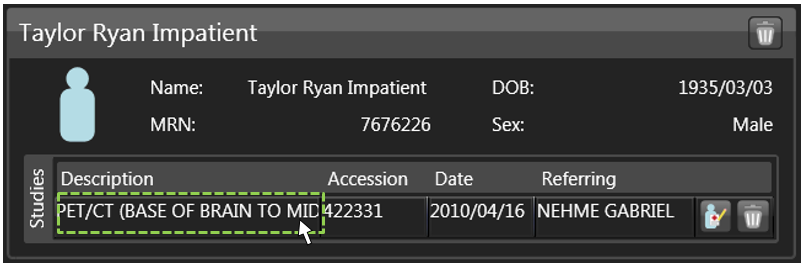
2. The series within the study are displayed.
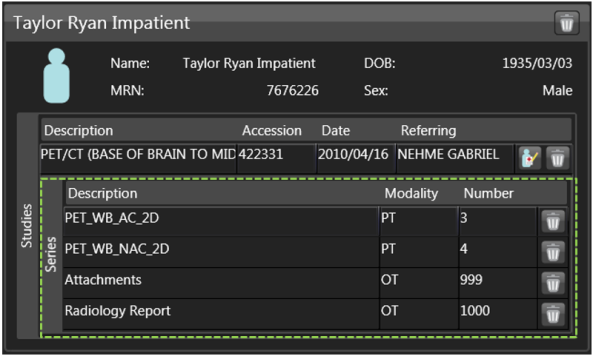
3. Double click the series description name which needs to be changed and a dropdown appears.
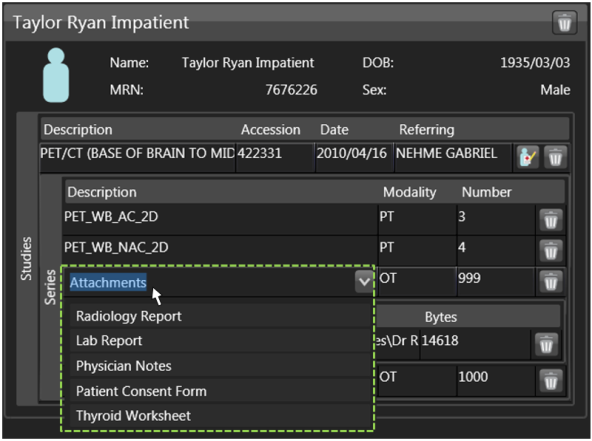
4. Select the desired option from the dropdown.
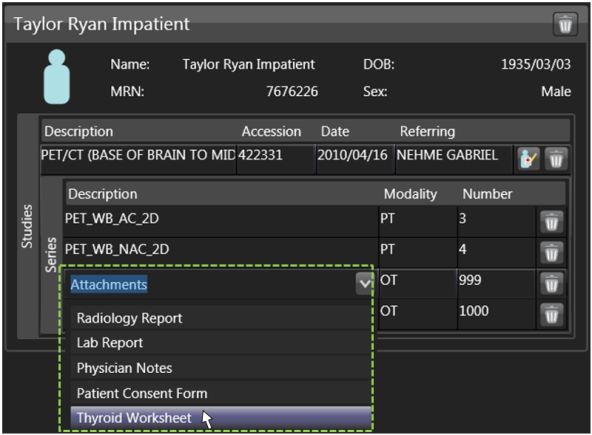
*NOTE: The dropdown options pictured above may vary depending on the workstation configurations set by your facility’s systems administrator.
5. The series description name is updated to the selection chosen from the dropdown in step 4.
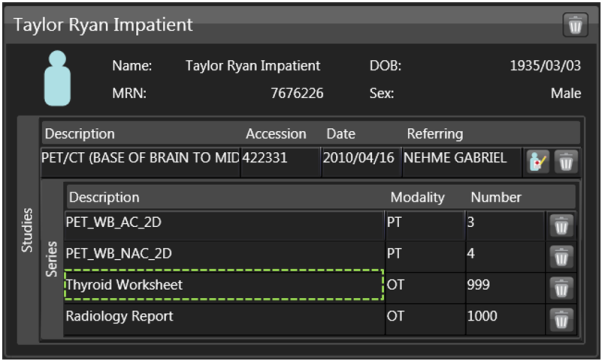
Also see:
